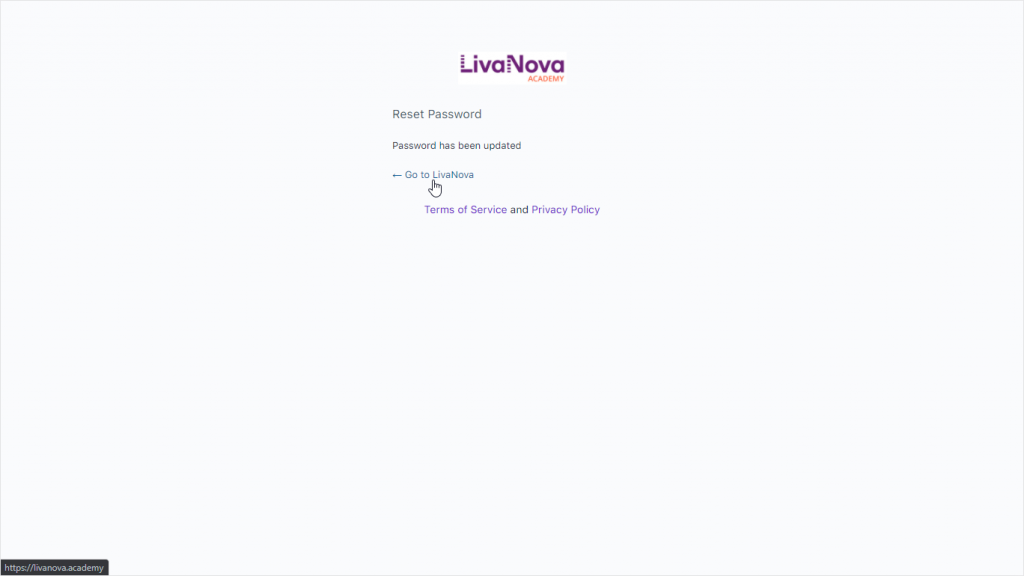If you forgot your password, you can reset it by clicking on the ‘Forgot Password?’ link on Login screen.
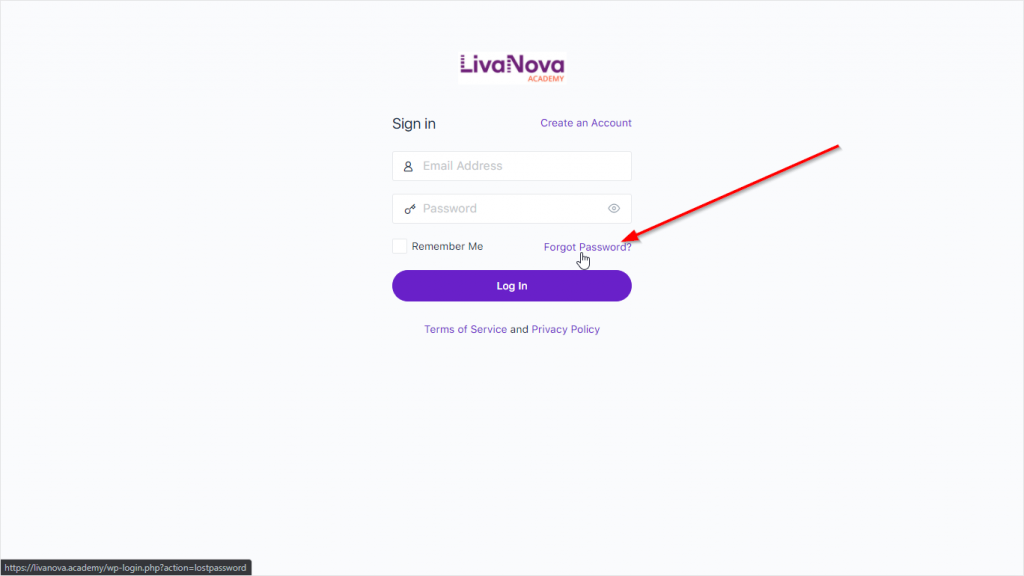
… or use this link: https://livanova.academy/wp-login.php?action=lostpassword
On the next screen input your email address and click the ‘Request reset link’ button.
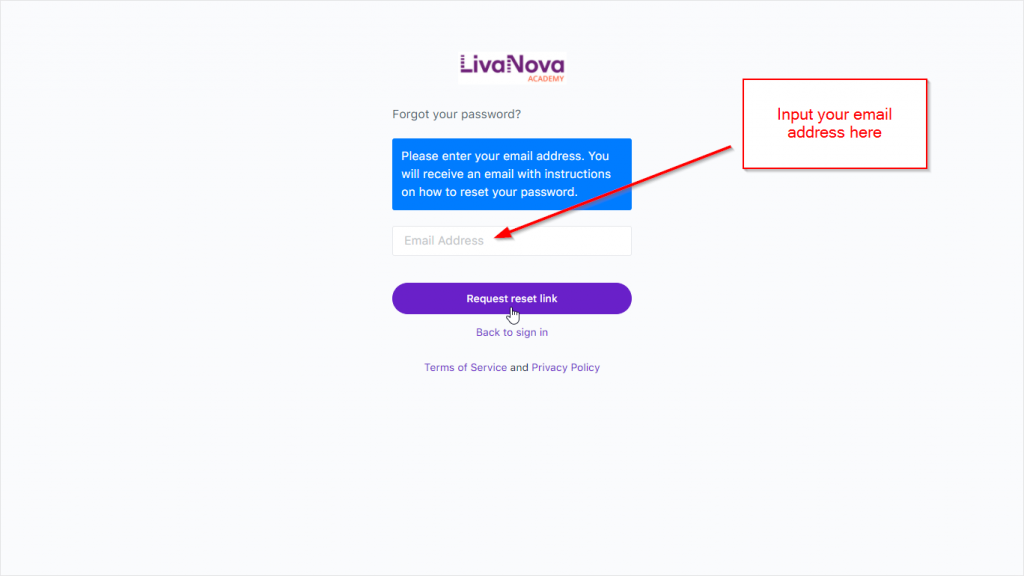
You should receive an email with the password reset link in a few minutes (may be longer on some email providers). If you don’t see the email in your Inbox check your Spam folder (may also be named ‘Junk’). Once you’ve received the email, click the link it contains.
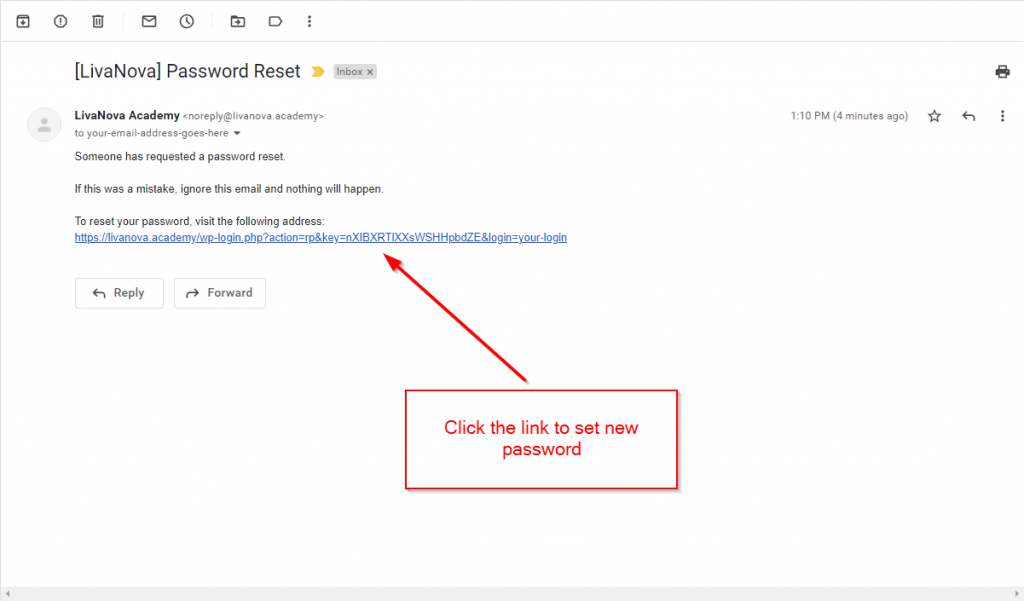
Fill in the new password twice, or use the ‘Generate Password’ button. Make sure your password is strong enough and store it in a secure location. Once done, click the ‘Save’ button.
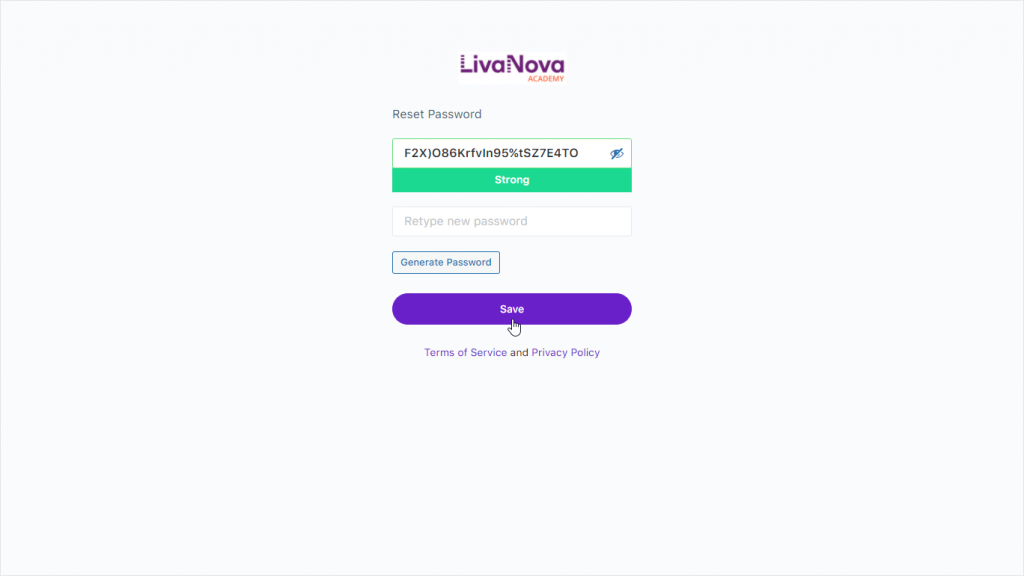
Now you can go back to the site and log in using your new password.